Bitvavo manual (2024) – everything you need to know about Bitvavo!
Bitvavo is an easy-to-use, Dutch crypto exchange. In this extensive guide, we describe how you can buy your first cryptos at Bitvavo within a few steps.
Create an account at Bitvavo
Before you can buy bitcoin and other cryptocurrencies at Bitvavo, you first need a trading account. But why should you open an account at Bitvavo?
- You never pay more than 0.25% in trading costs
- You can trade in more than 230 cryptocurrencies
- Depositing and withdrawing funds is easy
- The software is very user-friendly
Moreover, as a new user, you don’t pay any transaction fees on your first €10.000, of crypto transactions! Use the button below to visit the Bitvavo website:
Press the get started button to open an account. To open an account all you have to do is provide a first & last name, password, and email address. You must use your name, as you will need to confirm your identity later on.
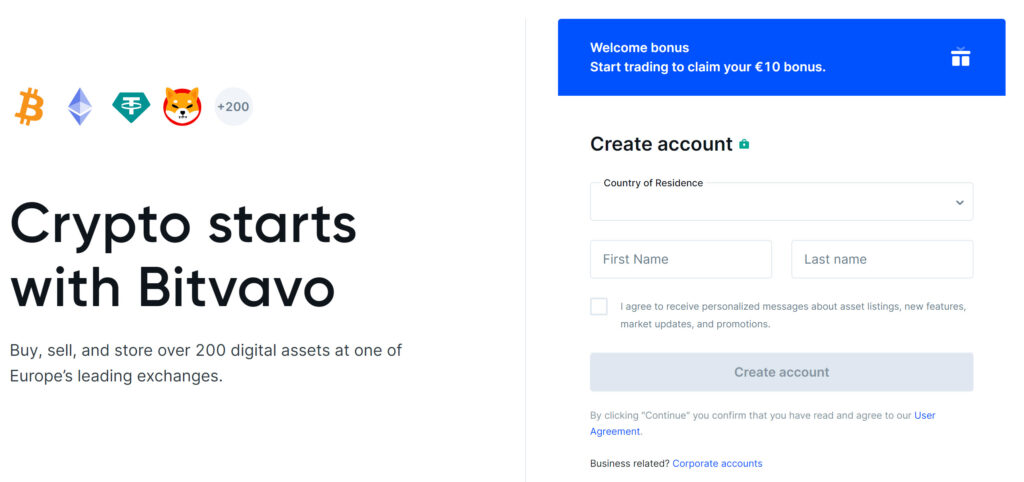
Confirm your account
After you have created your account, you still need to confirm it. Open the email that Bitvavo sends you and press the confirm button. After confirming your account, you can log in to the trading platform.
Verification of your account
Bitvavo must adhere to the KYC obligation, which stands for know your costumer. Trustworthy exchanges follow the European guidelines against money laundering and other illegal practices. Before you can actually trade with Bitvavo, there are a few steps you need to take.
To go through the verification process, click on the verification button in the menu bar.
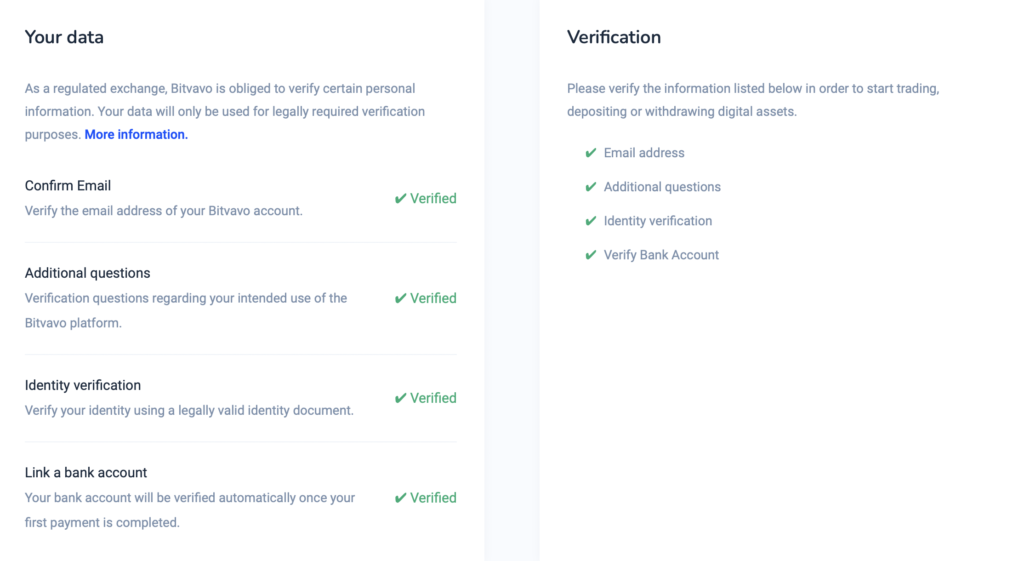
Within the verification screen, you will immediately see which data you still need to verify. Here you can also see what your limits are at that moment. If your account is not confirmed yet, you can already deposit a small amount, but you won’t be able to withdraw money.
Identity
You will first need to confirm your identity. You can do this by uploading a copy of your ID card, driving licence or passport. Bitvavo has fast, automated processes to verify your identity. As a result, it usually only takes a few minutes to verify your documents.
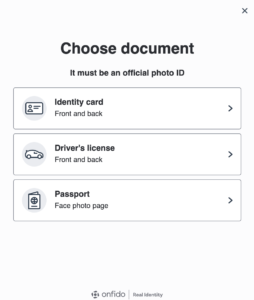
Phone number
The second step in the verification process is to verify your phone number. Fill in a mobile number and press save. You will receive a text message with a unique code that you need to fill in. After you have entered this code, your phone number is also verified.
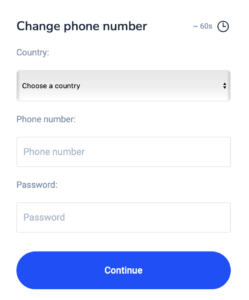
Secure your account
As you can read in this article, Bitvavo is doing everything possible to offer a reliable, well-functioning crypto exchange. However, it is important to secure your account as well: there are thousands of criminals active who try to steal crypto.
It is important to choose a strong password that can’t easily be guessed. Use a combination of upper- & lower-case letters, numbers and special characters.
Activate 2FA
You can further secure your account by activating 2FA. With 2FA, you need to use your mobile phone to confirm your login attempt. In this part of the manual, we will show you how to activate 2FA.
To activate 2FA, navigate to settings and then click on Activate 2FA.
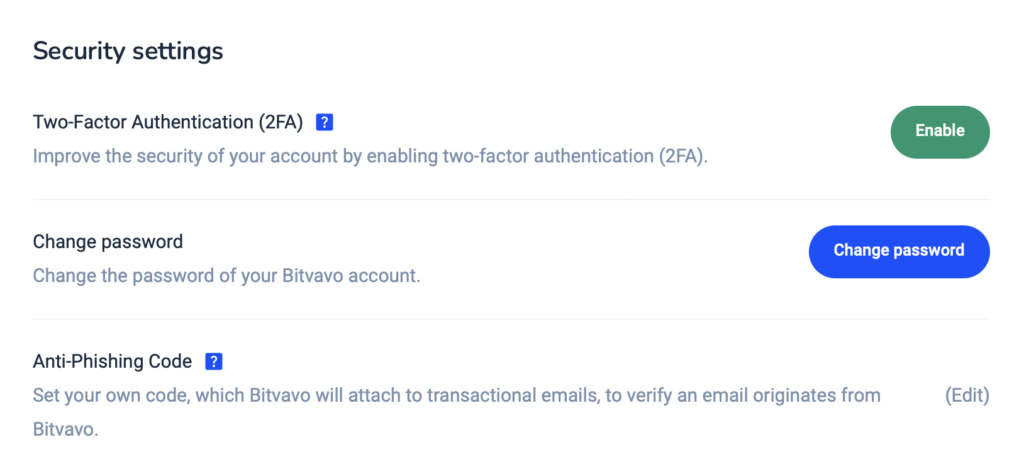
After entering your password, you can activate 2FA. Scan the displayed QR code with the Google Authenticator application: you can download this application for free from the app store of your phone. It is important to save your recovery code somewhere safe. With your recovery code, you can still log into your account if you lose your phone.
Anti-phishing
Bitvavo regularly sends emails to you when new login attempts occur. You must then confirm your login attempt by clicking on a link. Malicious people try to copy these emails and then steal your password.
Therefore, it is wise to use the anti-phishing code within your Bitvavo account. You can set a unique code under settings which will block all emails coming from Bitvavo. This way, you can always be sure that the email originates from Bitvavo.
Depositing money into your account
After you have gone through the verification and security steps, you are almost ready to start trading. Before you can open your first trade, it is still necessary to deposit money into your account. To do so, click on the deposit button within the portfolio screen.
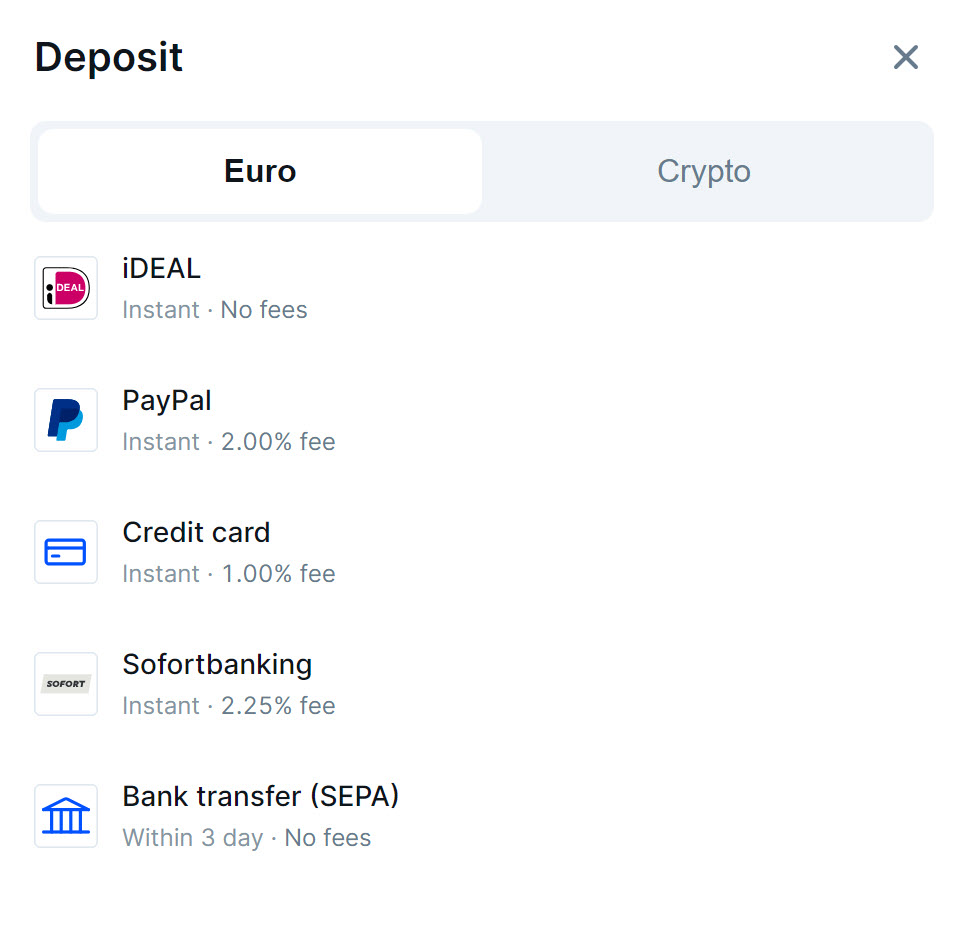
Within the deposit screen, enter the amount you wish to deposit and the method you wish to use. It is only possible to transfer money from a bank account in your name. If you use another account, the money will automatically be transferred back.
Buy your first crypto with Bitvavo
After the money has been added to your account, you can buy cryptocurrencies. To accomplish this, navigate to the dashboard and select the crypto you want to buy. You can choose the crypto directly from the list or use the search function.
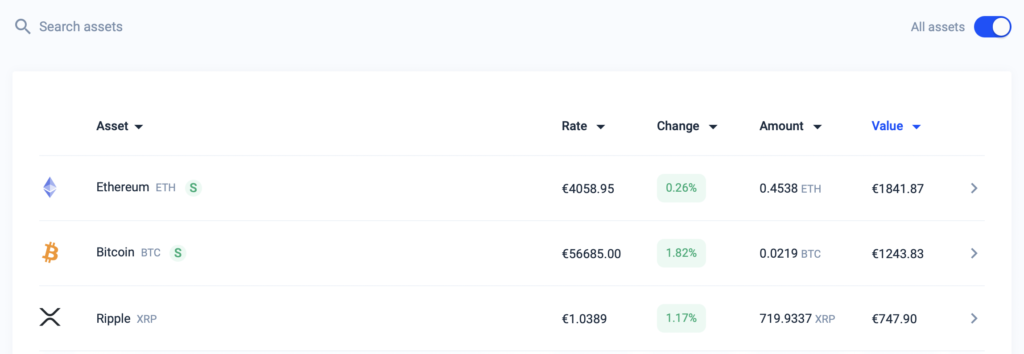
Then select the crypto you want to buy to open the order screen.
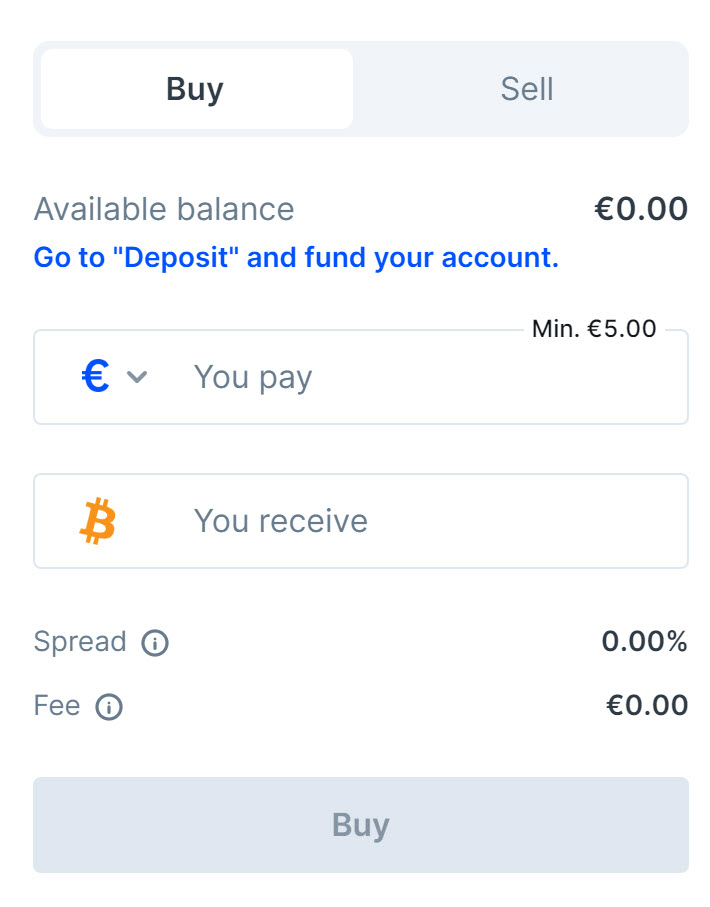
Within the order screen, enter the amount for which you want to buy the crypto. You will immediately see how much you would receive for the crypto in question. The trading costs are also calculated, and at Bitvavo they never exceed 0.25%. Press the buy button to confirm your transaction.
After the transaction is completed, you can find the cryptos back in your account overview. You can also sell (part of) your crypto position here and exchange it for fiat currency.

Withdrawing cryptocurrencies
After you buy a crypto, it is stored within Bitvavo’s online wallet. This is very user-friendly but also has a downside. Because the wallet is online, malicious people can try to steal your cryptos. If you trade with large amounts, it may be wise to withdraw a portion of your cryptos.
You can then use a hardware wallet. This is a device specially designed for the safe storage of cryptos. Because the wallet is not connected to the internet, hackers will have a harder time trying to access it.
For the withdrawal of cryptocurrencies, you have to pay transaction fees. So-called miners have to verify the transaction, and this is not free. The transaction costs for withdrawing a crypto can sometimes be quite high: it is therefore advisable to check these costs first before you make the transaction.
Transfer your crypto to a wallet
Open the crypto you want to transfer to an external wallet and press the withdrawal button. Under amount, you enter the amount of crypto you want to transfer to another wallet. You will see an overview of the estimated withdrawal costs.
Under address, enter the unique address where you want to send the cryptos. Note; cryptos are decentralized, so nobody can help you if you do this wrong. If you fill in a wrong address, you will lose the crypto forever. Always use the correct wallet address: for example, you can’t store bitcoin in an Ethereum wallet.
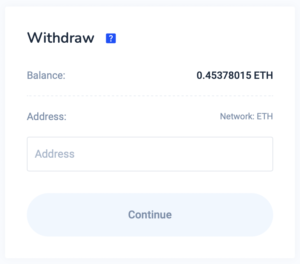
Using the Advanced Trader
Bitvavo’s standard trading environment is sufficient for long-term crypto investments. However, if you want to trade more actively, the advanced trader may be the answer.
Extended charts
Within the advanced trader, you’ll be able to perform more extensive analyses on the charts. For instance, you could use candlesticks and technical indicators to predict the further course of the price. In this article, you can learn how to read candlesticks.

Orderbook
Another useful function within the advanced trader is the orderbook. In the orderbook you can see all buy and sell orders that have been submitted to Bitvavo. The orderbook can give you an idea of how the market is developing.

Orders
When you buy cryptos through the normal trading platform, you make use of a market order. You will receive the crypto directly at the best available price. This has the disadvantage that you have little control over the price you eventually receive the crypto for.
Within the advanced trader, you can use different limit orders. A limit order makes it possible to buy a crypto at a certain price. This way you can determine very precisely on which levels you want to buy or sell.
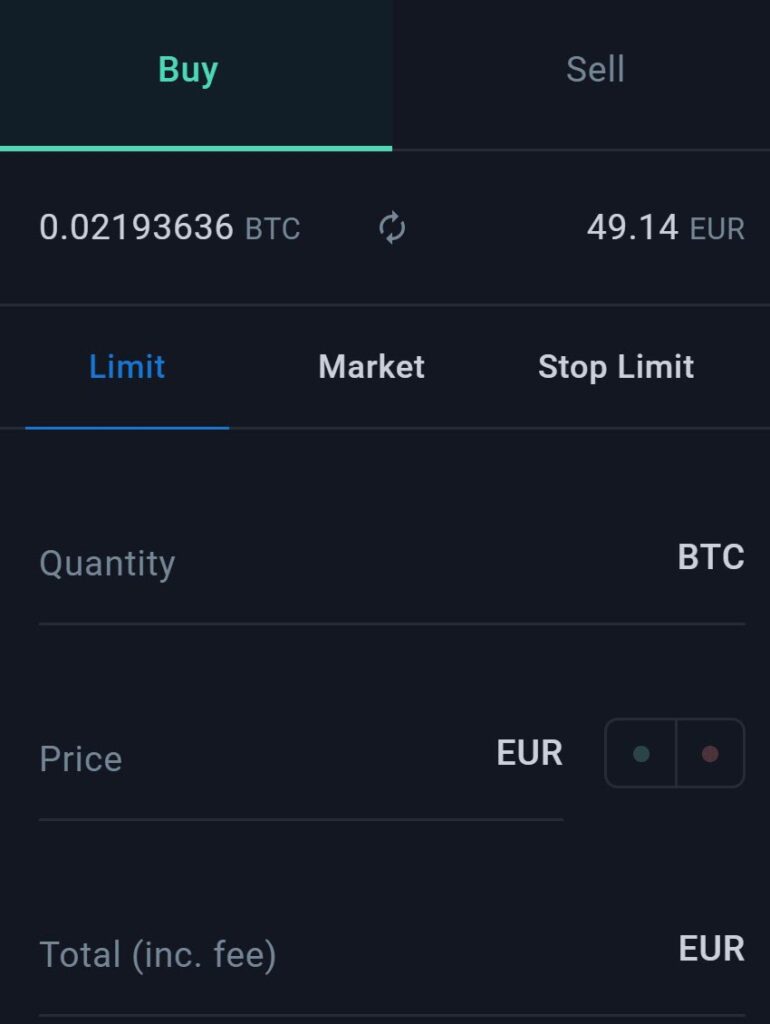
You can use different limit order settings within Bitvavo:
- Good-til-canceled: the order remains active until it is fully executed or cancelled. This may cause the price to differ from the quoted price.
- Immediate-or-canceled: only the part of the order that can be bought at the specified price is executed, the rest is cancelled.
- Fill-or-kill: the order is either fully executed or cancelled.
The advanced trader gives you more control over your trading activities. This makes the advanced trader a useful feature for anyone who wants to get more serious about crypto trading.
Smart investing at Bitvavo
At the end of this Bitvavo manual, I’d like to give you some tips that will help you invest smarter at Bitvavo.
Spread your investment
It is a well-known stock market wisdom that you should not put all your money in one stock. This is actually also the case with cryptos. By buying multiple cryptos, you avoid losing all your money because one crypto underperforms.
Buy on multiple occasions
There is often a correlation between the price movement of different cryptos. When bad news comes out, you see that all cryptos get a big hit. By buying cryptos at multiple, fixed moments, you can achieve an average return on your crypto investments. This technique is also called dollar cost averaging.
Control your emotions
Crypto moves fast: rises and falls of tens of percent are the order of the day. Don’t get carried away by strong emotions, and try to analyse your situation rationally. Only invest with money you can really afford to lose!
Do your research
An important investing tip is that you should only invest in things that you understand well. Therefore, research what a cryptocurrency stands for and what unique features it adds. This way, you can determine whether a crypto has a right to exist or is just a temporary hype.
