Bitvavo login: how to login?
Logging into Bitvavo is easy! You can log in both via the internet in your browser and via your mobile phone. In this article, we will discuss how to do this.
Don’t have an account with Bitvavo yet? Click here to open a free account & pay no transaction fee on your first €10.000.
Login to the Bitvavo website
Click on the login button at the top right to navigate to the log in screen
![]()
The login screen will open. Enter your e-mail address and password. When you use 2FA authentication, you must also confirm your login attempt with your Google Authenticator application.
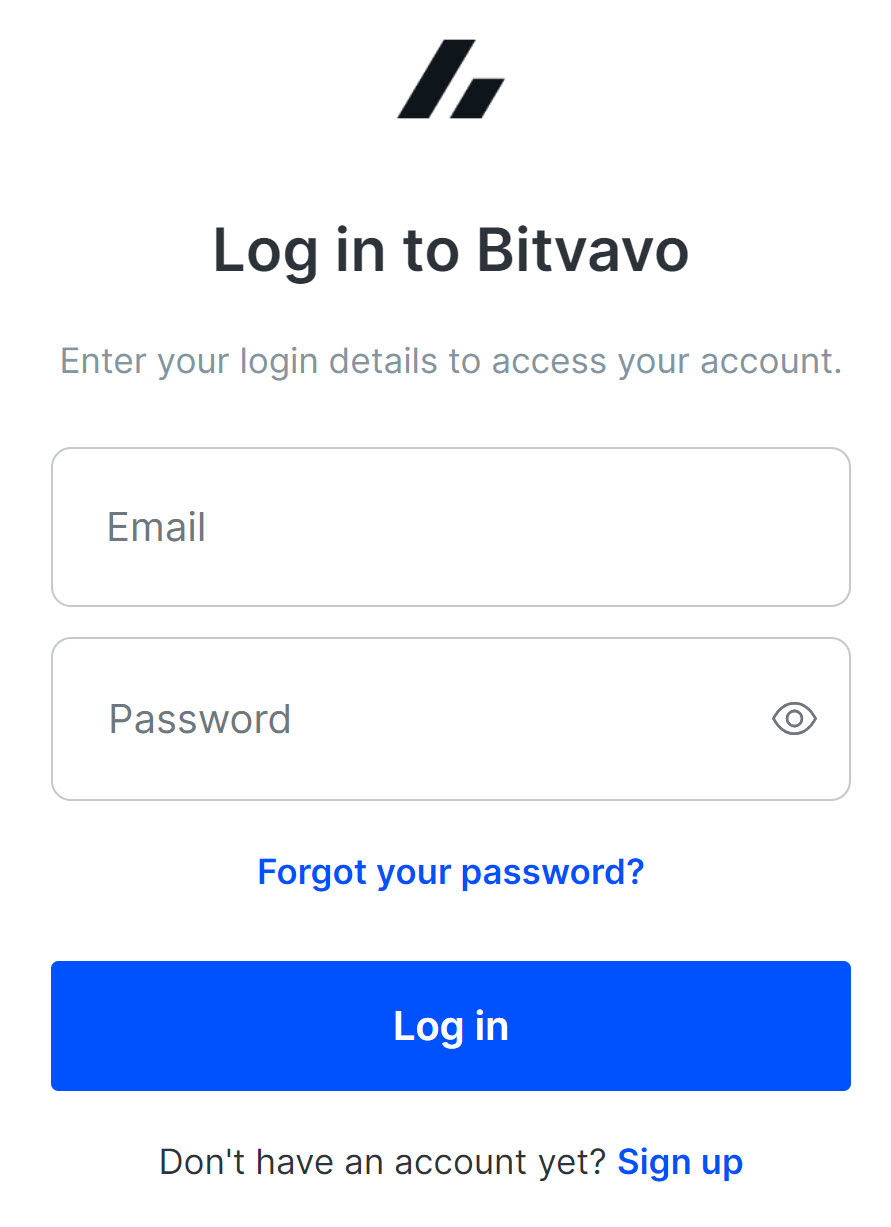
Login with the Bitvavo application
You can download the Bitvavo application completely free within the App Stores or Google Play. After downloading the application, press the login button within the application.
If it is your first login attempt, you will probably receive a message that your device is not yet confirmed. You will then receive an email with a confirmation code with which you can confirm the login attempt.
Enter a name for the device and confirm it. After you have done this, Bitvavo will recognize the login attempt, and you will not have to repeat this step again.
Setting the PIN
Within the Bitvavo application, you can also enter a unique 5-digit pin code. It is highly recommended enabling the pin code, since it makes it harder for other people to access your account. Better be safe… you never know if your phone ever gets stolen!
Want to read more about Bitvavo?
- Learn how to better secure your Bitvavo account here
- Read the extensive Bitvavo review here
- Learn how Bitvavo works in this tutorial
