How to withdraw funds from Bitvavo in 3 steps
Have you sold cryptos and do you want to withdraw the money to your bank account? In this article we will discuss how you can do this quickly in 3 steps.
Step 1: link your bank account
Before withdrawing the money from your Bitvavo account, make sure that the correct bank account is linked to your account.
To check whether this is the case, navigate to settings and make sure your bank account is linked to your Bitvavo account.
Is the bank account you want to use for your pay out not linked to your account yet? Then you first need to deposit a small amount of money into your account from that bank account by clicking on the Deposit button. Your bank account must be in the same name as your Bitvavo account.
Step 2: sell your crypto
Before you can withdraw money, you first need to sell your crypto and convert it to euros. You do this by navigating to the crypto you want to sell and pressing sell.
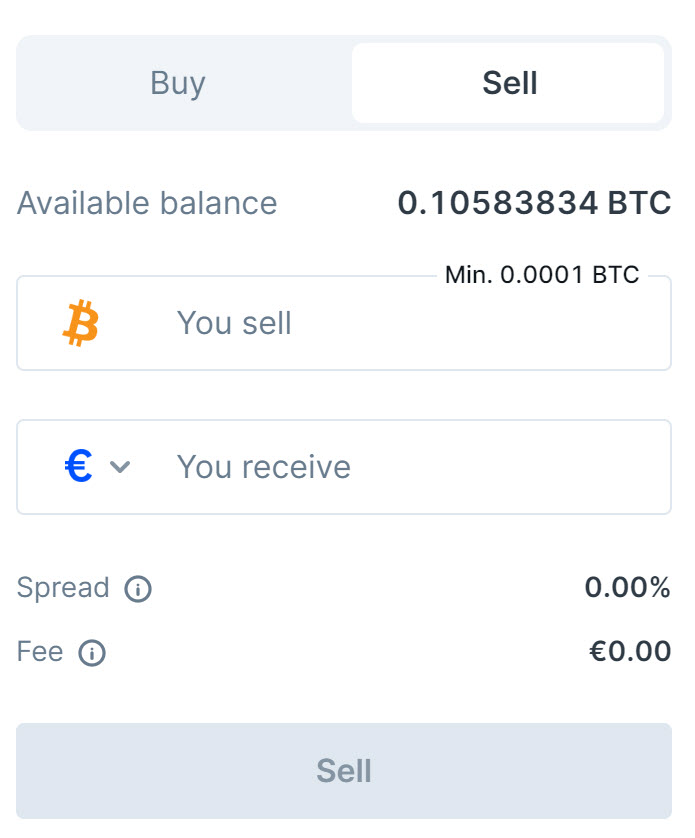
Step 3: withdraw money
Then click the withdraw button to transfer the money to your bank account. In the withdrawal window you can enter the amount you want to withdraw. Select the bank account you want to withdraw to and the withdrawal will be processed automatically!
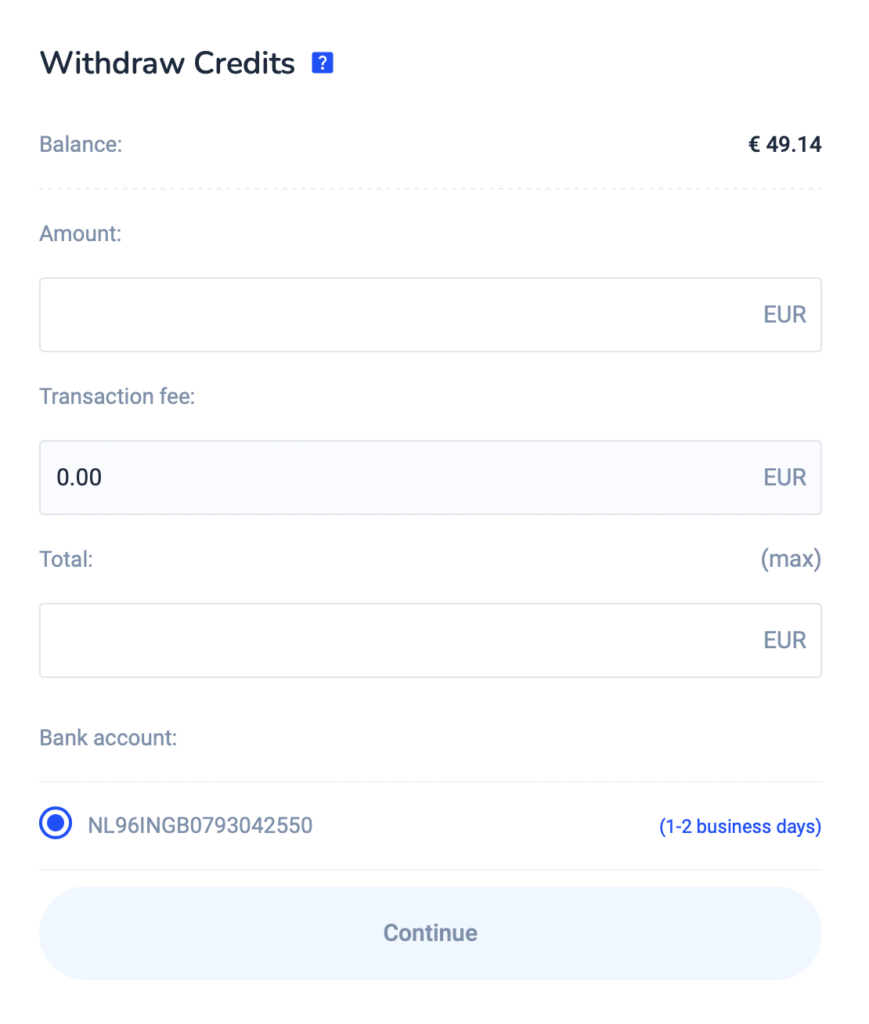
Crypto withdrawals
Within Bitvavo, it is also possible to withdraw crypto to your wallet. In this article, you can read in more detail how this works.
Frequently Asked Questions
It can take up to 2 working days before the money is credited to your account. However, this often happens much faster: I often received the money in my account within minutes.
The minimum amount you can withdraw is €1. You can transfer money from your Bitvavo account to your bank account at any time.
When you have gone through all the verification steps, you can always withdraw the full amount to your bank account.
