Bitvavo sign up: how to open an account at Bitvavo?
Are you interested in trading bitcoin and other cryptocurrencies with Bitvavo? Then you first need to open an account! In this article we describe how you can directly register for this exchange.
Step 1: go to the website
You are in luck! Temporarily it is possible to trade your first €10.000 of cryptos without paying any fees. Use the button below to open an account with Bitvavo directly:
Step 2: Enter your data
After pressing the invest now or sign up button, you can open an account. You have to enter the following data here:
- First name
- Last name
- E-mail address
- Password
- Country
Please fill in this information truthfully! If you do not do this, you cannot use the Bitvavo account.
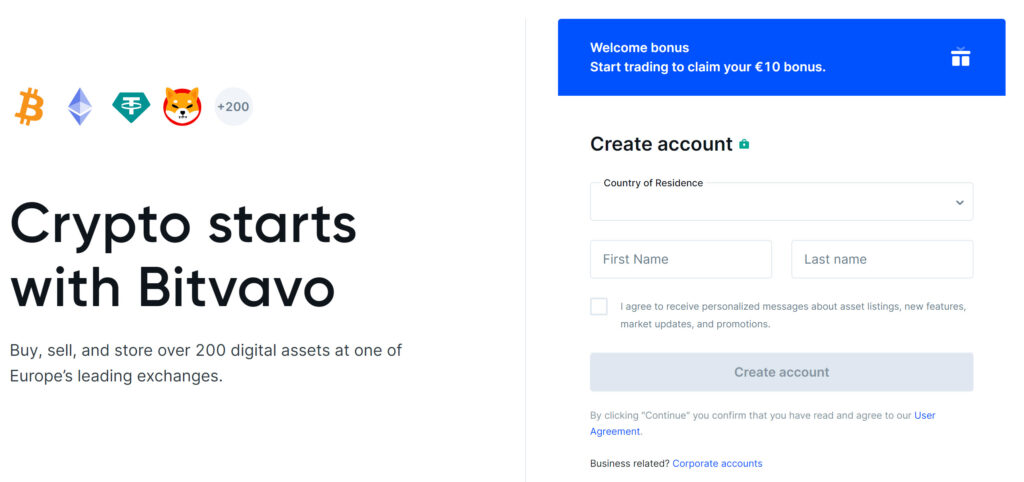
Step 3: Confirm e-mail address
Before you can log in, you will receive an email. Press the link in your account to confirm your registration.
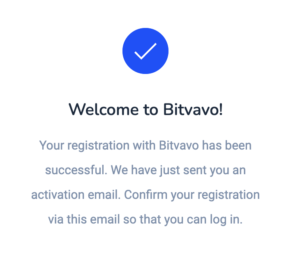
Step 4: fill in the requested data
Bitvavo is under the supervision of the Dutch Central Bank. Therefore, Bitvavo must ask you for some information after you have opened an account.
You will need to specify the purpose for which you opened the account at Bitvavo. Bitvavo will also ask you about the origin of the funds you use at Bitvavo.
Step 5: Verification
After this it is wise to verify your account: this allows you to trade, withdraw and deposit crypto.
To confirm your identity, you can upload an identity document, for example a passport, driver’s license or ID card. The following information must be visible:
- Full name
- Nationality
- Date of birth
- Issue date
- Expiry date
- Country of issue
- Passport photo
- Document number
You can hide your signature and social security number. Your personal data will be processed confidentially. The Bitvavo employees who have access to this information all have a certificate of good conduct from the police.
You also need to verify your phone number. You do this by filling in your phone number and by subsequentially entering the code you receive via SMS.
Step 6: deposit money into your account
Before you can start trading cryptos, you still need to deposit money into your account. To do this, press the Deposit button.
Then fill in the amount you want to deposit and select the payment method.
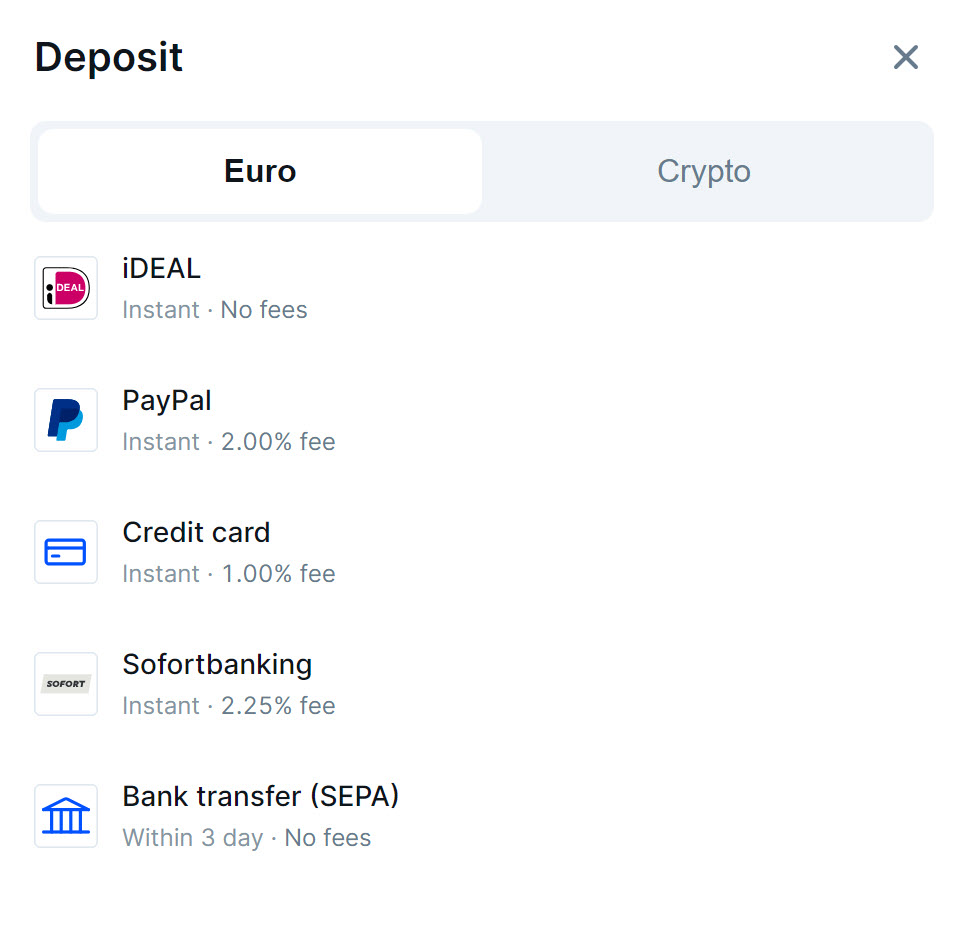
Please note that you can only deposit money from a bank account that is in your name. You can then use this account for cashing out funds as well.
Step 7: secure your account
Securing your account is not mandatory, but it is highly recommended! By protecting your account as soon as you register, you reduce the chance of being hacked and losing a large sum of money. In our article about securing your account, we discuss in detail how to do this.
You can at least apply the following precautions:
- Choose a strong, hard to guess password
- Enable 2FA authentication
- Make use of the IP whitelist
- Use the anti-phishing code
- Withdraw crypto to an external wallet
